How to Design your Business Card
- 1. How to select a graphic designer
- 2. Design Tools and file formats
- 3. Design Business card yourself
- 4. What to consider in business card design
- 4.1 Size and shape
- 4.2 Fonts
- 4.3 Colors
- 4.4 Images
- 5. Find a friendly designer to answer your questions
1. How to select a graphic designer
OK, best way to design your business card is to hire a professional graphic designer who designs marketing materials for living.
Usually it's not expensive and this project should not take much time. Of course there are exceptions and sometimes designer has to spend more time just to make sure the client is happy with design before files are delivered. So if you are looking for designer to design business card for you, first check designer's (or design agency) portfolio - samples of stationery design - to make sure you like style and feel of graphics this particular designer can create. It's not a bad idea to ask designer to charge on project basis and not hourly. Many design businesses including Graphic Design Group Era and Project Era, charge flat fee for design projects such as business card design. In this case you can be sure designer will work on you project until you are satisfied and it won't cost you a fortune.
Location of the designer is not one of the most important criteria you should worry about before starting work on the project. Even though sometimes it feels nice to have a designer across the street, it doesn't mean that designer works only on your project and you can walk into design studio and discuss your project any time you want, right? Therefore we would recommend working with designer who could communicate via email and who can show you all project drafts on the web. Try to avoid unnecessary sending of files back and forth, normally experienced designers create clients areas on their web site, so all you need is the link to your section to see progress of your project. You will be surprised how much time you will save and how much easier work process will be for you and for your designer!
Work with designer on any design project is two-way street - even best designer in the world can't read your mind, and every designer loves to see a happy client! So help your designer to understand your needs, explain the best way you can what you like and designer will do everything to make you happy! Here is why once again email is very useful. How many times you got out of the meeting, and realized that you forgot what you discussed at the beginning? Yes, you have notes but how much they can help after fifth meeting in one day? Another important thing - you will think twice before sending it and if tomorrow you forget what it was, you can easily refresh you memory by checking sent folder. Same for designer - no need to remember details after discussions in the conference room or over the phone - just read email. Help designer to avoid unnecessary mistakes; after all it is your project!
2. Design Tools and file formats
As in any job, success for the design project depends on selection of the proper tool.
Probably most common, even standard, tool/application for design project such as business card would be Adobe products - Adobe Illustrator or Adobe Photoshop or in some cases both applications. Also very popular software for this type of projects is CorelDraw and Freehand. These are costly professional products, and if you hire professional designer to work on your project, you don't have to have them in your home or office. It's a good idea to check with designer what file format he/she provides and if your print shop accepts those files.
Probably every print shop in the world accepts AI, EPS, PDF and JPEG formats. If your designer uses CorelDraw or Freehand to be on the safe side, in addition to native files ask to give you EPS or PDF files.
Of course if your designer is using professional tool like Adobe Illustrator for your project, to make any changes in the future you will need so you should always ask designer to provide you original artwork files for the future use. Some designers will not give you artwork unless you ask, and some never release artwork so they can charge you for the future updates, so this is something you should discuss with designer before you hire a designer to work on your project.
3. Design Business card yourself
What if you want to create business card design yourself? Maybe you want to save money, maybe you want to save time, or maybe you just WANT to do it yourself - why not? Any project has different levels of complexity, so if you know what you need and know your limitations, you will be OK.
Before you start work on business card design, don't forget that after you're done somebody will have to print it for you… and unfortunately not everything can be printed… So first what you should consider is the tool for this project.
We already discussed Adobe Illustrator, Adobe Photoshop, CorelDraw and Freehand. If you have any of this application and know how to use them - great! All you have to do is ask your printer for the business card template (of course as most print shops we provide business card print templates to our clients too) and then start and finish your design project - very-very easy! If you have application but don't know how to use it… well than it's more complicated and you have two options - learn how to use the tool or… hire professional designer.
If you don't have professional tools, don't feel hopeless, try to use what you have and almost everybody has Microsoft Word. Just don't forget Microsoft Word is not the best tool for the project, but as long as you know your limitations and trying to keep it simple you'll be fine. Make sure you use template from print shop where you plan to print your cards, and don't forget to convert file into PDF format so your printer won't have to ask you to send fonts you used alone with your card file.
4. What to consider in business card design
When we work on design of our business card, we all want it to be different; we want it to stand out from the cards of our competitors and even partners. We ready to do anything possible to make it distinguished, sometimes we get cared away by our ideas completely forgetting what we doing and why.
The best way to make your card unique is to create original design. It's not easy, but "if there is the will - there is the way". Check cards in your organizer, spend some time in library and/or bookstore - you will be amazed how much material there are about business cards! Check couple of books and you will have a good idea what you want to see on your card. Actually we would recommend checking couple of books regardless if you want to create design yourself or if you want to give directions to your designer.
Of course card layout design involves work with shape of the card, fonts, colors and images.
4.1 Size and shape
First importing thing you should consider when you work on business card design is card's shape and size. 2.5"X3" is standard size for business card in US. No doubt if your card has different size it will be unusual, more noticeable - different from the rest of the cards. Some businesses actually use irregular shape and size business cards and most print shops will be happy to do custom work for you - custom always means more expensive. But before you consider designing custom size card check your wallet or organizer where you keep cards of your vendors and clients. Chance that you won't find any custom size card simply because they don't feet in standard cardholder. So most custom cards, which are supposed to attract more attention, end up abandoned and forgotten somewhere in the drawer of you desk. You don't want it to happen to your card, right? We don't want to tell you - "make it standard", but you should think about it before your spend money on design and printing.
4.2 Fonts
Regardless of creating design yourself or hiring graphic designer for your project, don't forget that main purpose of your card is to bring your name and your contact information to your potential client/partner. So, first thing you should pay attention to when you work on card layout is readability. Do everything you can but make sure person who received your card can read your name, your email and your phone number every time he or she wants to contact you. We all like different things so when selecting fancy font, please remember - you are not only one who will have to read it.
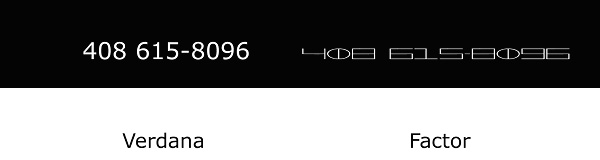
Do you want your client to guess your phone number?
No, we are not trying to convince you to have to use "12 points Arial" for contact info, not at all! But we always encourage you to print your business card file on your desktop printer and pass it to your friends and see if anybody is having troubles reading text. Also if you are using "fancy" not standard fonts, make sure you convert file into PDF or convert fonts to outline if you are using professional software.
4.3 Colors
Color selection for your card should depend on your line of work. Some businesses require conservative colors and other businesses require bright color combinations. Designer will always recommend colors appropriate for your business, but it's your responsibility to research (and provide information to designer) what your "target audience" is - who will receive (and hopefully use) your business card. Remember, your business card like any marketing material should not only reflect your business but most important thing it should do is to make your business attractive to your potential clients - you should know your clients better than anybody else.
Also, while selecting colors, remember - your name and contact info should be readable regardless of your color selection. It's always a good idea to see how your card looks when you print it in black and white settings - somebody may want to send your contact info by fax, so it should look good even then. Some color combination such as green and red, simply don't work in black and white conversion:
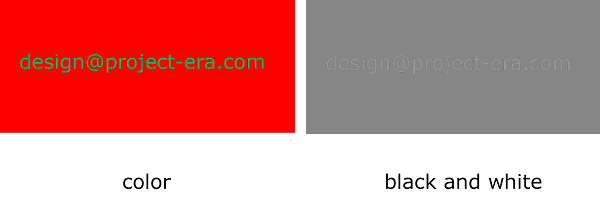
Also remember, colors you see on your computer screen, almost always look different when you print file on paper. So once again print your card on your printer before sending file to print shop to make sure you like colors when you print file and not only when you see them on monitor.
4.4 Images
Work on any design project involves work with images. It could be logos, patterns, illustrations or photo images. Before incorporating any graphical element into your layout you should remember the most important word - RESOLUTION. If you are not professional designer you don't really need to know all details on this subject, all you need to know is that Resolution of the image - DPI (dots per inch) determines quality of the image. If image looks good on the screen it doesn't mean that same picture will look good printed on paper because screen resolution is 72dpi (there are lots of discussion about this number but for the purpose of this article we'll keep it simple) and to be suitable for printing, image has to be at least 300dpi at the actual image size. So print image before you use it for your project and check print out carefully - if you see pixels, most likely image is bad for printing. You can check image resolution in the software application you're using.
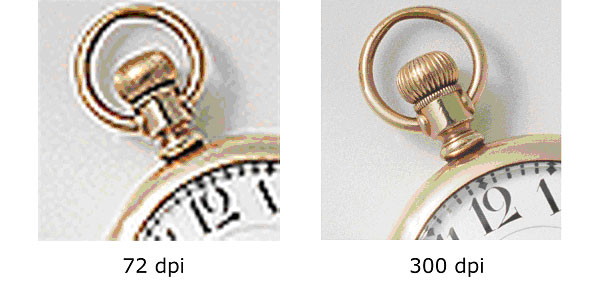
So spend some time and try to find image you like which quality suits your project.
If you are using logo or illustration it is the best if you incorporate in you card layout original artwork of logo or illustration. Original artwork is guaranty of the great quality of printer output, so if you hire graphic designer for any design project, always make sure you receive from your designer not only print and web ready files but artwork source files too!
5. Find a friendly designer to answer your questions
We hope these tips will save you money and time, and also help you to work on project regardless if you do it yourself or hire a professional designer.
And one more important tip: Even if you prefer to work on the project yourself, it's a good idea to find a friendly designer who can help you by answering your questions, giving you professional advice and maybe even checking your files before you send them to print shop.
At Project Era, we would be glad to be your friendly design source!
Please contact us at design@project-era.com if you need help!

